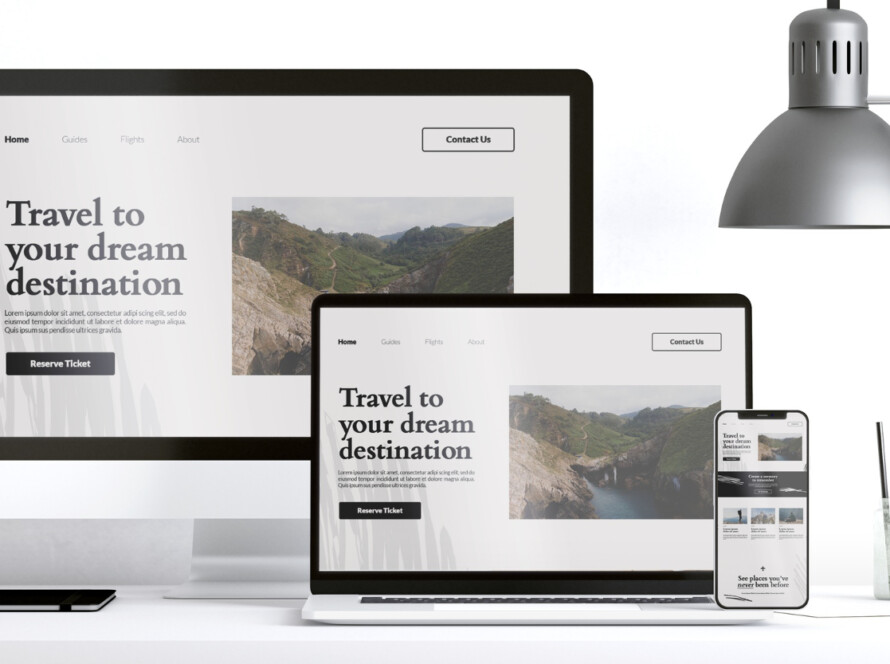When potential customers in your area search for the products or services you offer, where does your business appear in the results? If you haven’t optimized your Google Business Profile (formerly Google My Business), the answer might be “nowhere visible.”
For local Canadian businesses, your Google Business Profile (GBP) has become the digital equivalent of your storefront – it’s often the first impression potential customers have of your business. At Whimsical Works, we’ve seen businesses transform their local visibility simply by mastering this powerful free tool.
Why Your Google Business Profile Matters
Your GBP isn’t just another online listing – it’s arguably the most important digital asset for local businesses:
- It powers your visibility in Google Search and Maps
- It appears in the coveted “Local Pack” (the map with three business listings) at the top of local search results
- It provides potential customers with essential information before they even visit your website
- It builds credibility through reviews and photos
- It offers actionable insights about how customers find and interact with your business
A properly optimized Google Business Profile can be the difference between thriving and merely surviving in today’s digital-first marketplace.
Setting Up Your Google Business Profile: The Essentials
Whether you’re claiming your profile for the first time or optimizing an existing listing, follow these steps to maximize your local visibility:
Step 1: Claim and Verify Your Business
If you haven’t already claimed your business, visit business.google.com and follow the steps to find and claim your listing. If your business doesn’t appear, you’ll create a new listing.
Verification Tips:
- Mail verification is most common and takes 3-5 business days
- Some businesses may qualify for phone or email verification
- Ensure your mailing address is correct before requesting verification
- Don’t make major changes to your listing during verification
Step 2: Complete Every Section of Your Profile
A complete profile signals to both Google and potential customers that your business is legitimate and active. Focus on these key areas:
Business Name: Use your exact legal business name without keywords or location information (keyword stuffing violates Google’s guidelines and can lead to penalties).
Business Categories: Select one primary category that best represents your core business, plus relevant secondary categories. Categories significantly influence which searches your business appears in.
Address: Enter your complete address exactly as it appears elsewhere online. For service-area businesses that don’t want to display an address, check the appropriate setting and define your service areas.
Hours of Operation: Include regular hours, special hours for holidays, and “More Hours” for specific services if applicable.
Products and Services: Add your complete offerings with descriptions and pricing if consistent.
Description: Write a compelling 750-character overview of your business, incorporating relevant local keywords naturally.
Photos and Videos: Add high-quality images including:
- Cover photo and logo
- Interior and exterior views
- Team photos
- Product/service photos
- Behind-the-scenes content
Businesses with 100+ photos get 520% more calls than the average business listing and 1,065% more website clicks.
Step 3: Collect and Respond to Reviews
Reviews directly impact both your visibility and customers’ decisions:
Gathering Reviews:
- Create a simple link to share with customers ([shortname].page.link/review)
- Develop a systematic approach to request reviews after positive interactions
- Train staff to politely mention reviews at appropriate customer touchpoints
Responding to Reviews:
- Respond to every review, positive or negative, ideally within 24 hours
- Thank positive reviewers specifically for what they appreciated
- Address negative reviews with empathy, a solution, and an invitation to discuss offline
A local dentist we work with implemented a simple review request system that generated 47 new 5-star reviews in just three months, significantly improving their local ranking.
Step 4: Post Regular Updates
Google rewards active profiles with better visibility. Create regular posts (at least weekly) in these categories:
What’s New: General updates, news, or blog content Events: Upcoming workshops, sales, or special occasions Offers: Special promotions with clear terms and call-to-action buttons Products: Highlight specific products or services
Each post remains visible for seven days (except Events, which stay until the event ends) and should include an eye-catching image and clear call-to-action.
Advanced Google Business Profile Strategies
Once you’ve mastered the basics, these advanced techniques can help you stand out from competitors:
1. Leverage Google Business Profile Q&A
Many business owners overlook the Questions & Answers section, allowing potential customers to answer each other’s questions (often incorrectly). Be proactive by:
- Adding your own FAQs with helpful answers
- Monitoring for new questions daily
- Upvoting helpful answers
2. Use Attributes Strategically
Attributes are special features that help your business stand out, such as:
- “Women-owned business”
- “Wheelchair accessible”
- “Online appointments”
- “Free Wi-Fi”
Review your attributes regularly as Google frequently adds new options that may apply to your business.
3. Implement Message Features
If you have staff available to respond quickly, enable the messaging feature to allow potential customers to text your business directly through your Google listing. Messages have a significantly higher conversion rate than other communication methods.
4. Add Products Directly to Your Profile
For retail businesses, adding your core products directly to your GBP creates additional visibility. Each product can include:
- Name and description
- Price
- Photo
- Link to your website
5. Monitor and Respond to Performance Insights
Your Google Business Profile provides valuable data about how customers find and interact with your listing:
Key Metrics to Track Monthly:
- Search queries that trigger your listing
- Actions taken (website visits, direction requests, calls)
- Photo views compared to competitors
- Popular times customers view your listing
Use these insights to identify opportunities for improvement.
Troubleshooting Common Google Business Profile Issues
Even with careful management, GBP issues can arise. Here’s how to handle the most common problems:
Unauthorized Changes to Your Listing
Google allows users to suggest edits to business listings, which may sometimes be applied without your knowledge.
Solution: Check your listing weekly and set up email notifications for all changes.
Competing with Duplicate Listings
Duplicate listings can split your reviews and confuse customers.
Solution: If you find duplicates, claim them if possible and then report them to Google for removal.
Managing Multiple Locations
Businesses with multiple locations face unique challenges in maintaining consistent information.
Solution: For 10+ locations, consider using the bulk verification process and location groups to organize your listings.
Dealing with Negative or Fake Reviews
While rare, malicious reviews can damage your reputation.
Solution: Flag reviews that violate Google’s policies for removal. Focus on generating a steady stream of legitimate positive reviews to dilute the impact of occasional negative feedback.
Measuring Success: Key Google Business Profile Metrics
How do you know if your GBP optimization efforts are working? Track these metrics monthly:
- Impressions: How often your listing appears in search results
- Total Actions: Combined calls, website visits, and direction requests
- Conversion Rate: Actions divided by impressions
- Review Velocity: Number of new reviews per month
- Average Rating: Overall star rating
- Ranking Position: Where you appear for target keywords
A consistent upward trend in these metrics indicates your GBP strategy is working effectively.
Why Professional Google Business Profile Management Matters
While GBP is free to use, effective management requires consistent attention and strategic optimization. Many business owners start with good intentions but struggle to maintain their profile alongside other responsibilities.
At Whimsical Works, our subscription-based digital marketing services include comprehensive Google Business Profile management. We handle the technical details while providing the local expertise needed to make your business stand out in your community.
Our clients typically see:
- 40-60% increase in profile views within three months
- 30-50% increase in website visits, calls, and direction requests
- Improved local search rankings for their most valuable keywords
- A steady flow of positive, authentic customer reviews
Ready to transform your local visibility through Google Business Profile optimization? Contact Whimsical Works today to discover how our practical, affordable approach can help your local Canadian business get found online.
About Whimsical Works: We provide affordable digital marketing solutions for local Canadian businesses. Our subscription-based services include customer-converting websites, strategic social media management, targeted advertising campaigns, and data-driven optimization – all designed to help local businesses thrive online without breaking the bank.